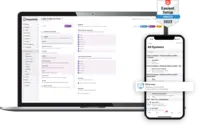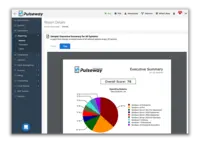Overview
What is Pulseway?
Pulseway is an IT monitoring and management solution that enables users to monitor, manage and control all systems and servers from a smartphone, tablet or browser. For system administrators, Pulseway sends a notification, so they can see an issue and…
Pricing
Enterprise
$0.80
Entry-level set up fee?
- No setup fee
Offerings
- Free Trial
- Free/Freemium Version
- Premium Consulting/Integration Services
Product Demos
Pulseway: NOVITA' per la soluzione RMM che semplifica la vita del MSP
Pulseway RMM Technical Demo
Pulseway - Overview Demo
Pulseway demo
Product Details
- About
- Integrations
- Competitors
- Tech Details
- Downloadables
What is Pulseway?
Pulseway is an IT monitoring and management solution that enables users to monitor, manage and control all systems and servers from a smartphone, tablet or browser. For system administrators, Pulseway sends a notification, so they can see an issue and sort it in seconds.
Pulseway features:
- Automation: Auto-remediation workflows, so that IT issues are fixed before users even notice them.
- Mobile Access: Customers can monitor, manage, connect with and troubleshoot devices from their mobile devices, update tickets to enable a rapid response to issues.
- Remote Control: It's proprietary remote control function allows to connect to monitored endpoints or network devices, remotely access user applications and files, transfer files to and from the endpoint, and chat with them.
- Patch Management: Patches applications from any device and updates all Windows systems and servers.
- Network Monitoring: Offers visibility across the entire network with Pulseway Network Monitoring, turning Pulseway agents into probes and enrolling any discovered devices.
Pulseway gives System Administrators and MSPs a single pane view of their entire IT environment so they can know what is going on at any time. The software is scalable, working for business of any size letting them grow.
Pulseway Features
- Supported: IT Automation
- Supported: IT Issue Auto-Remediation
- Supported: Network Monitoring
- Supported: Automated Alerts and Instant Notifications
- Supported: Remote Control
- Supported: SQL Server
- Supported: Windows Backups
- Supported: VMware hosts
- Supported: XenServer hosts
- Supported: Amazon services
- Supported: Azure services
- Supported: Active Directory
- Supported: Exchange Server
- Supported: Hyper-V
- Supported: IIS
- Supported: SCOM
- Supported: SNMP Monitoring
- Supported: ESET Remote Administrator
- Supported: Multi-Account Management (Multiple User Environment)
- Supported: Notification Email Customization
- Supported: Audit Log
- Supported: OS Patch Management
- Supported: 3rd Party Patch Management
- Supported: Customisable Reporting
- Supported: White Labelling
- Supported: Cloud Backup
Pulseway Screenshots
Pulseway Videos
Pulseway Integrations
- Datto Autotask PSA
- PagerDuty
- Rackspace Managed Hosting
- Zendesk Suite
- Slack
- IT Glue
- Webroot Antivirus + Internet Security Complete (SecureAnywhere)
- Webroot DNS Protection
- ConnectWise PSA
- Eset
- StorageCraft ShadowProtect
- Warranty Master
Pulseway Competitors
Pulseway Technical Details
| Deployment Types | On-premise, Software as a Service (SaaS), Cloud, or Web-Based |
|---|---|
| Operating Systems | Windows, Linux, Mac, Other: any Applications using the monitoring API |
| Mobile Application | Apple iOS, Android, Windows Phone, Blackberry, Mobile Web, Other: Windows 8 |
| Supported Countries | All countries |
| Supported Languages | English, German |
Pulseway Downloadables
Pulseway Customer Size Distribution
| Consumers | 11% |
|---|---|
| Small Businesses (1-50 employees) | 31% |
| Mid-Size Companies (51-500 employees) | 51% |
| Enterprises (more than 500 employees) | 7% |